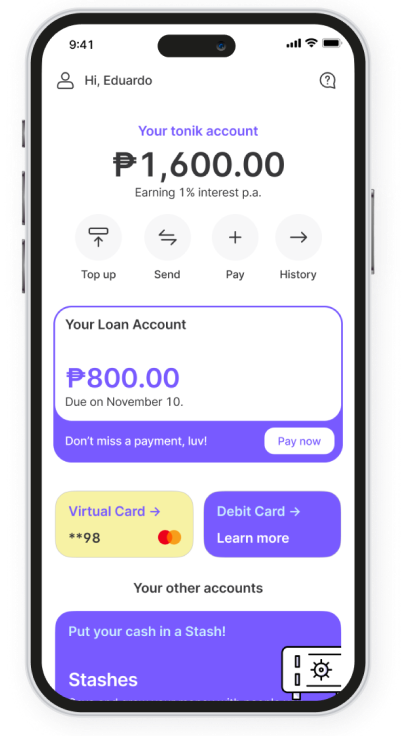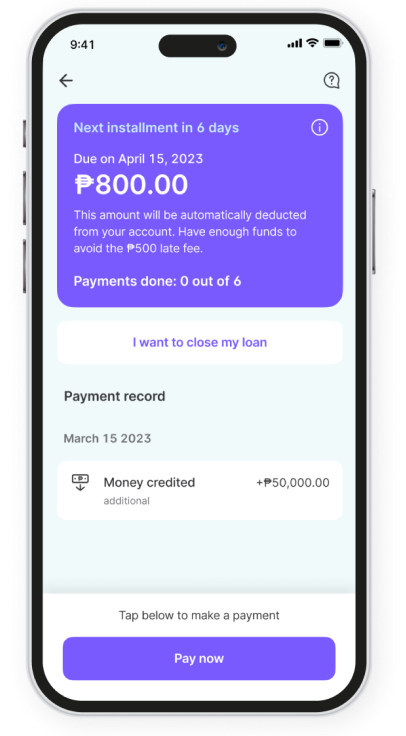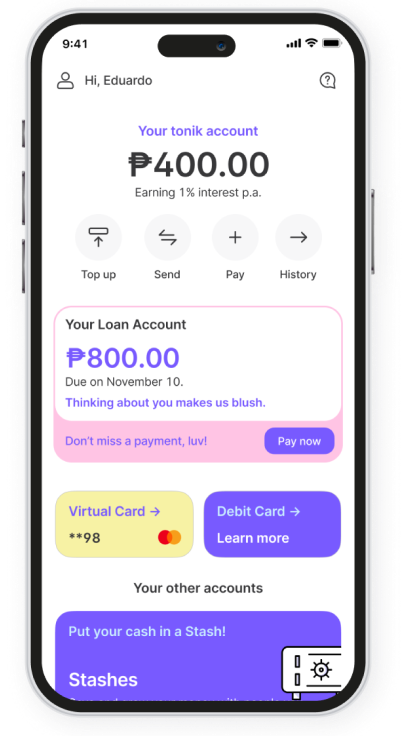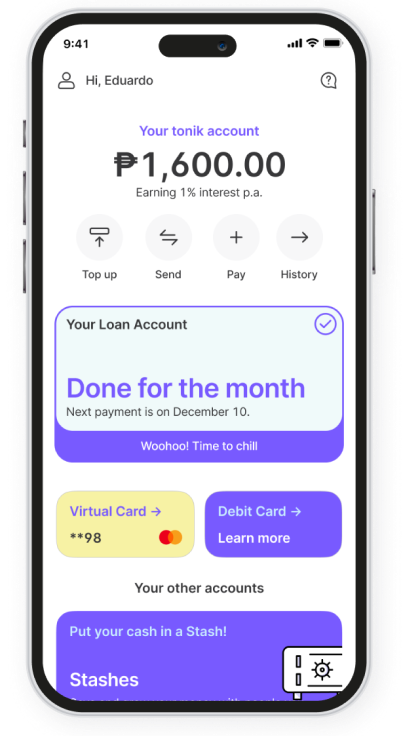1. Sign up for a Tonik Account
Complete the onboarding process to get a Tonik Account.

2. Verify your Tonik Account by uploading an ID
Upload your ID if you haven't done so yet during onboarding. Go to the next step after you've uploaded your ID.

3. Enter the referral code
Tap the user icon on the left part of your Tonik App dashboard, click on the Enter Referral Code button, and it’ll lead you to a space where you can enter the code you got from Angel's Pizza.
Make sure to place the code within 3 days of your ID's successful upload.

4. Top up your Tonik Account
Top up any amount through our top-up channels (PESONet, your ex-bank's debit card, over-the-counter or other online top-up methods in the Tonik App).


We’ll credit the reward after the end of the month.
Per DTI Fair Trade Permit No. FTEB-142417
Series of 2022
Series of 2022
Per DTI Fair Trade Permit No. FTEB-142417 Series of 2022
Need help with onboarding?
We’ve got a handy step-by-step video to help you onboard.